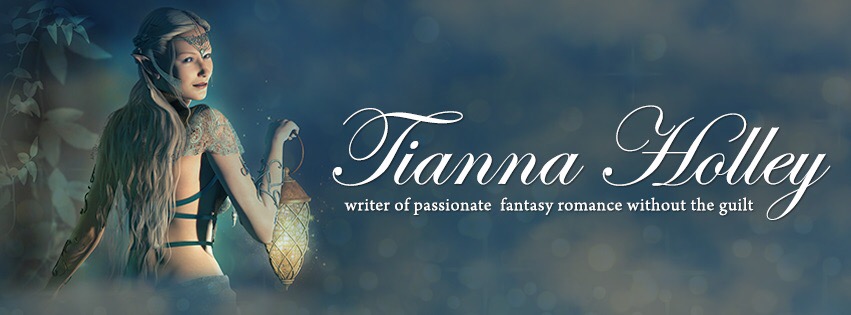Every author needs a supply of promotional pictures to use in social media, and although I’m horrible with Photoshop and graphic designing, I’ve learned a few tricks when it comes to using basic pictures I’ve taken on my phone.
First, filters are a MUST! There are many free apps and websites you can choose from. I have a variety of apps on my iPhone but have only used a few of them, as I haven’t had the time to sit down and play with all of them.
Instagram was once my favorite for filters, but I’ve recently decided to distance myself from that app. I was too spread out across social media and burning out. I now usually use a filter from my photo software on my laptop, Photobucket, or an app on my phone.
The second thing you should remember is to take pictures of your books in a variety of places. I love my Kindle for this, as I can be reading from it at the pool or beach, and I’ll stop and take a random picture of one of my books to use later. At this time, I need to take one with a mountain in the background. Maybe I’ll pack my Kindle for my next hiking or backpacking adventure.
The picture below was taken while in St. Lucia. I was on the beach doing some reading, and I randomly started taking pictures of one of my book covers. My Kindle Paperwhite is only black and white, but with the filter I chose, it looks like there’s some color in the cover. Using my phone, I simply took a few pictures, chose one, cropped it, and added a filter. It’s now in my stack of pics to use with Twitter posts and other social media.

Here’s a picture I took one morning while at Kiawah Island. Although it’s been cropped, it’s free of a filter.

Now here’s that same picture with two different filters from Photobucket:

Here’s a picture I made using the Framatic app on my phone. I love how it shows that I’m stocked and ready for book signings, along with all three of my books and the beautiful inside format–all in one picture.

Each of these pictures was easy to make–using the right apps. If you haven’t already, take a few pictures of your books and play around with some filters. Then send me a tweet. I’d love to see them!